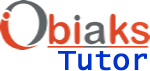How to register for GMAT online
How to register for the GMAT in 7 steps
Information you’ll need handy for GMAT registration process. To register for the GMAT, you’ll require the following information:
1. Full name as mentioned in your passport
2. E-mail address
3. Address for correspondence
4. Phone number
5. Gender
6. Date of birth
7. Nationality
8. Payment information (Debit/ Credit card)
9. Educational history (optional)
10. Work history (optional)
11. Native language (optional)
How to register for the GMAT online in 7 steps
Most people register online for the GMAT. Here is how you can register for the GMAT in 7 steps:
Step 1: Sign up on mba.com
Step 2: Start the GMAT registration process
Step 3: Enter your personal information
Step 4: Enter optional information
Step 5: Verify Your Profile
Step 6: Schedule your GMAT exam
Step 7: Pay the GMAT registration fee
Step 1 – Sign up on mba.com
Log on to mba.com and click ‘sign up’ located on the top right corner. It will redirect you to the sign-up page where you’ll have to enter the following information:
1. First name
2. Last name
3. E-mail address
4. Password
You can also set your communication preferences and opt to receive additional information on financial aid, school recruiting, GMAT, management education and other offers from business schools and GMAC. Once you agree to GMAC’s terms of use and privacy, your account is created and you can start the GMAT registration process.
Step 2. Start the GMAT registration process:
To start registering for the GMAT, click on the Exams tab on the top of the page and you will be redirected to the next page. Click on ‘Register Now’ and you will be taken to the profile creation page.You have to make sure that your name, date of birth and nationality exactly matches your identification proof. (Passport should be your most preferred Identity proof).
On this page you’ll be asked to fill up the following information:
1. Title (Mr., Ms., Mrs.,Dr.)
2. First Name
3. Middle Name(s)
4. Last Name/ Surname/ Family name
5. Suffix, if applicable (Jr., Sr., II, III, IV)
6. E-mail address
Once you fill all the above information, click on ‘Next’ to fill up your personal information.
Step 3 – Enter your personal information;
On this page, you will have to fill up your personal information. You have to provide the following information:
1. Country/ Region of residence
2. Address
3. Primary telephone number
4. Mobile telephone number
5. Correspondence language
Once you click ‘Next’, the next page will ask for more personal details from you. Some information is compulsory and other information is optional. So, you can choose not to answer the optional information. First, it will ask you for demographic information i.e.
Date of Birth
Gender
Country of citizenship
First or native language (optional)
Second language (optional)
Third language (optional)
Step 4: Enter Optional Information:
The information asked here by GMAT is completely optional and you can choose to skip it. On these pages it will ask you the following academic information:
1. Highest level of education attended
2. The institution from where you got your degree
3. Month and year of graduation or expected graduation
4. Undergraduate major or primary field of study
5. Undergraduate secondary field of study
6. Overall undergraduate GPA (GPA conversion table is provided)
It will next ask you to enter the following information related to your work experience.
Work experience
Job function and industry
Your military experience, if any
Current or last company
It will next ask you information related to your plans for business school:
1. When you plan to start a graduate management program
2. Region where you plan to pursue
3. Kind of graduate management degree you want to pursue
4. Which specialization you want to pursue
5. Which job and industry you plan to work after graduating
Step 5 – Verify your profile
It will then ask you to verify your profile. Once you click on ‘save profile’ it will give you the following information.
If you already have an account on mba.com then you don’t have to go through the above process. You can start directly by scheduling your GMAT exam.
Step 6: Schedule your GMAT exam:
To schedule your GMAT exam you’ll be asked to select up to 3 test centers nearest to your preferred location.You can select the city in which you wish to appear for the GMAT and select up to three test centers.
Click on the next button and the website will show the available dates around your preferred date for each test center. If you don’t find your preferred GMAT date then you can change the selected test center and search for your preferred date.
If you find your preferred date then click on it and the screen will ask you to select the appointment time as well. You can choose the available morning or afternoon time.
Once you have selected your test location, date, and time you’ll move on to the final part of the GMAT registration process.
Step 7 – Pay the GMAT registration fee:
You’ll be asked to verify the appointment details and you will have 15 minutes to complete your order.
Click on ‘complete your order’ and the next page will ask you to agree to policies.
Click next and you’ll move to the payments page. Complete the payment and once it is completed you will receive the ‘Official GMAT Exam Confirmation’ e-mail from GMAC.
The GMAT Registration process is complete and we hope you’ll ace your test on the exam day. If you wish to reschedule your GMAT, you can do so by clicking on ‘reschedule exam’ and paying a US $60 rescheduling fee.