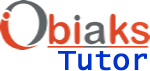How to check WAEC 2019 May/June result
How to check WAEC 2019 May/June result
26 Jul, 2019
1) Candidates should visit WAEC 2019 result checking portal at https://www.waecdirect.org.
2) Candidates should enter the WAEC Examination Number in the required column.
3) Select your Examination Year i.e. 2019.
4) Select your Examination Type which is SCHOOL CANDIDATE RESULT.
5) Enter the Card Serial Number.
6) Enter the Card PIN.
7) Candidates should click “Submit” button to get your 2019 WAEC Result.
Its as simple as that, so congratulations in advance!
Leave a comment...