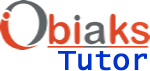Utme 2019: Check JAMB Results Using JAMB Registration Number
This is a comprehensive guide on how to check your JAMB UTME results; Jamb result also called notification of result – this, you’re able to print as soon as JAMB releases the outcome of your CBT exams. The result will contain:
Name of the candidates
JAMB registration number
Candidate’s Date of Birth
State of Origin
Exams Number and
The name of the centre where you sat for the exams
List of the subjects written and score in each
JAMB notification of results will not detail your:
Passport photo
Schools of choice and courses chosen
How to Check JAMB Results Online
First, you will need any of the following to be able to check your score.
JAMB Registration number
Candidate’s email (used for the JAMB registration)
Candidate’s phone Number (used for the registration)
Follow the steps below to check and print your result
. Visit JAMB home page and click on Check UTME Results
. Or visit the result checking link straight https://www.jamb.org.ng/ExamSlipPrinting
. Enter any of your JAMB registration number, phone number or email.
. Click on check result.
. A pop window will open and display the result.
. Preview the result and print